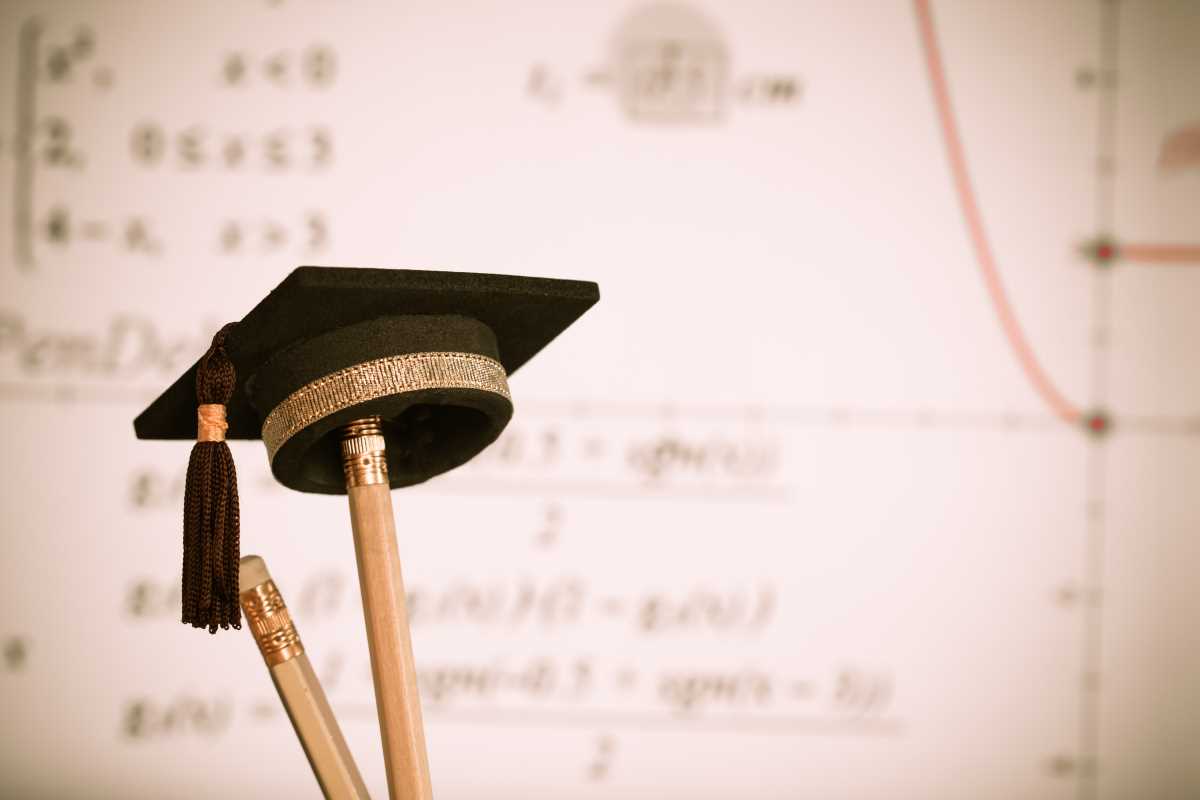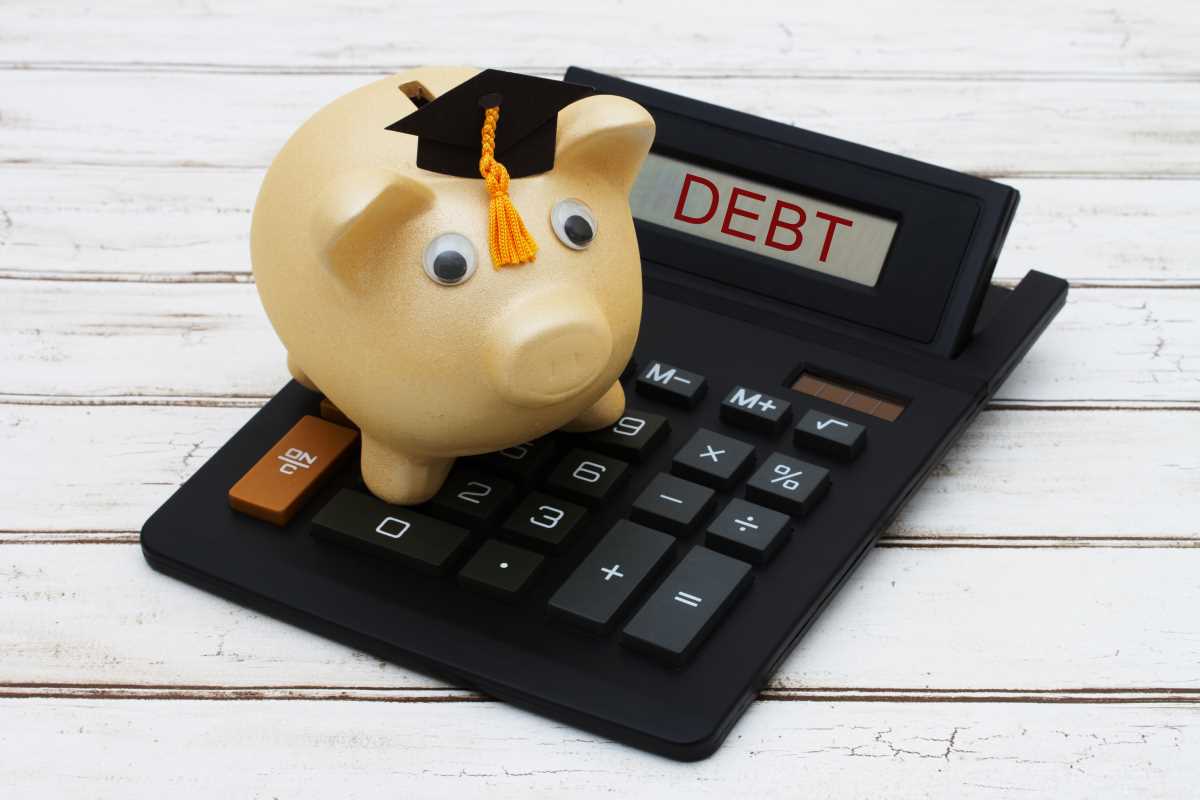Finding the perfect laptop as a student can be tricky. You need a reliable device that handles academic tasks, research, and even some fun moments, all without draining your wallet. While plenty of laptops out there promise amazing performance, not all of them fit into a student-friendly budget.
To make your search easier, we’ve rounded up some of the best budget-friendly laptops that strike the perfect balance between price and performance. These laptops offer features ideal for students, such as portability, durability, and enough power to tackle everything from term papers to group projects.
1. Acer Aspire 5
The Acer Aspire 5 is an excellent option for students who want a laptop that’s affordable without compromising on quality. With solid specs and a sleek design, this laptop is ready for everything from essay writing to video streaming.
Key Features:
- Processor: Intel Core i3/i5 or AMD Ryzen options
- Display: 15.6-inch Full HD (1920 x 1080)
- Battery Life: Up to 8 hours
- Weight: 3.64 pounds for easy portability
Why It’s Great for Students:
The Aspire 5 offers enough power to handle multitasking, whether you’re juggling research tabs or video calls. The Full HD display is easy on the eyes, perfect for long study sessions. It’s also budget-friendly and readily available for under $500, depending on configuration.
Look for configurations with an SSD (Solid State Drive) instead of HDD. SSDs speed up boot times and make your laptop much more responsive.
2. Lenovo IdeaPad 3 (14-inch)
The Lenovo IdeaPad 3 is another fantastic choice, combining performance with affordability. It’s lightweight and designed for students who need to carry their laptops between classes.
Key Features:
- Processor: AMD Ryzen 5 or Intel Core i3/i5 options
- Display: 14-inch HD or FHD options
- Battery Life: Approximately 9 hours
- Weight: 3.3 pounds
Why It’s Great for Students:
This laptop is particularly suitable for students who need a device for note-taking, everyday browsing, and software like Microsoft Office or Google Docs. Its affordability makes it accessible for most budgets, and it also features a physical webcam shutter for added privacy during online classes.
Lenovo’s Smart Learning tools, including eye-care mode and anti-blue light technology, make long study nights more comfortable.
3. HP Pavilion x360
If you’re looking for a laptop that can double as a tablet, the HP Pavilion x360 is an excellent choice. It’s a 2-in-1 laptop, meaning you can use it in traditional laptop mode or fold the screen back to use as a touchscreen tablet.
Key Features:
- Processor: Intel Core i3/i5 or AMD Ryzen 5 options
- Display: 14-inch FHD touchscreen
- Battery Life: Up to 8 hours
- Weight: 3.55 pounds
Why It’s Great for Students:
This convertible laptop is perfect for students who need flexibility. Use it as a laptop for writing papers and switch to tablet mode for creative projects or note-taking during lectures. Thanks to its touchscreen capability, the Pavilion x360 feels versatile and modern.
The touchscreen also supports HP’s stylus, which is sold separately, making it ideal for students working on design or art projects.
4. ASUS VivoBook 15
The ASUS VivoBook 15 is a budget-friendly powerhouse designed with students in mind. It comes with dependable hardware, a sleek design, and features that offer great value for the price.
Key Features:
- Processor: AMD Ryzen 3/5 or Intel Core i3/i5 options
- Display: 15.6-inch FHD NanoEdge display for a nearly borderless look
- Battery Life: Around 7-8 hours
- Weight: 3.75 pounds
Why It’s Great for Students:
With its slim bezels and lightweight build, the VivoBook 15 is easy to carry around campus. It offers strong multitasking abilities, so whether you’re browsing academic libraries online or running multiple programs simultaneously, it performs reliably.
Most configurations fall under $600, making it an excellent deal for what you get.
5. Dell Inspiron 14 5000
Dell consistently delivers reliable laptops for students, and the Inspiron 14 5000 is no exception. A blend of practicality and affordability, this laptop is designed to meet a variety of student needs, from coursework to entertainment.
Key Features:
- Processor: 11th Gen Intel Core i5
- Display: 14-inch FHD touchscreen
- Battery Life: Up to 7 hours
- Weight: 3.4 pounds
Why It’s Great for Students:
Dell’s build quality ensures durability for students who are tough on their devices. The Inspiron 14 5000 also features a well-designed keyboard, an important feature for long typing sessions.
Dell frequently offers student discounts and promotions, so keep an eye out for deals on their website.
6. Microsoft Surface Laptop Go
Stylish, lightweight, and powerful for its price, the Microsoft Surface Laptop Go strikes a good balance of portability and performance.
Key Features:
- Processor: Intel Core i5
- Display: 12.4-inch PixelSense touchscreen
- Battery Life: Around 13 hours
- Weight: 2.45 pounds
Why It’s Great for Students:
Its small size makes it great for students constantly on the go. Despite its compact frame, the Surface Laptop Go packs enough power to handle academic tasks while still being reasonably priced compared to the premium Surface devices.
The long-lasting battery is perfect for students who might not always have access to an outlet during a full day of classes.
7. Acer Chromebook Spin 311
For students on an extremely tight budget, the Acer Chromebook Spin 311 is a versatile and affordable option. Chromebooks are known for their simplicity, relying on Google’s ChromeOS, which is perfect for students who use online tools like Google Docs and Sheets.
Key Features:
- Processor: MediaTek MT8183C or Intel Celeron
- Display: 11.6-inch touchscreen with a 360-degree hinge
- Battery Life: Up to 10 hours
- Weight: 2.62 pounds
Why It’s Great for Students:
The Chromebook Spin 311 is small, portable, and ideal for students with straightforward computing needs. Whether you’re attending online classes, researching, or typing up essays, this laptop can get the job done without extra frills.
Its 2-in-1 design lets you switch between laptop and tablet modes, making it a surprisingly versatile option for under $300.
Things to Keep in Mind While Choosing
When it comes to selecting the best laptop for your needs, it’s essential to consider not just price but also how you plan to use it. Here are a few things to think about:
- Portability: Look for lightweight laptops if you’ll be commuting between classes.
- Battery Life: Choose models with at least 7-8 hours of battery life for a full day of studying.
- Storage Type: Prioritize SSDs over HDDs for faster performance and quicker boot times.
- Operating Systems: Decide whether you prefer Windows, MacOS, or ChromeOS based on your usage habits.
With so many great options available, finding a laptop that meets your requirements doesn’t have to break the bank. By considering your academic and daily needs, along with your budget, you can pick a laptop that’s perfect for your studies, leisure, and everything in between.
 (Image via
(Image via